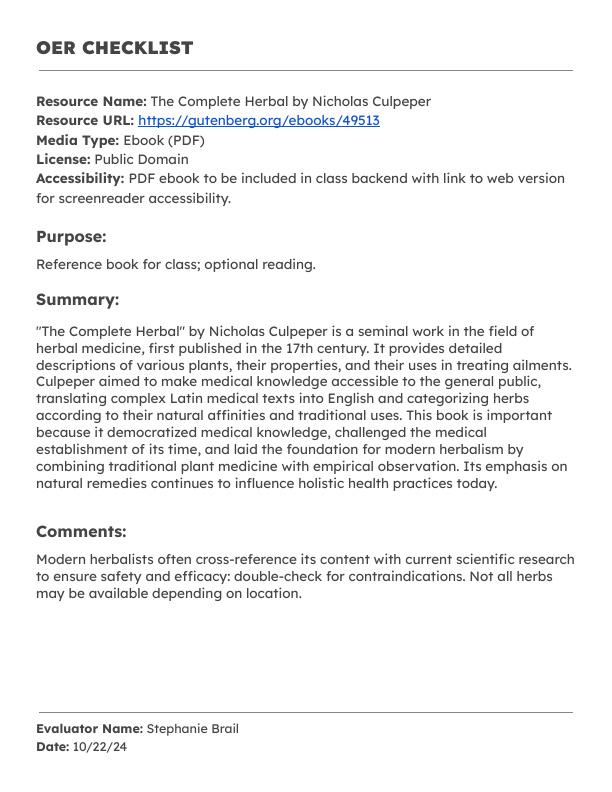LDT300x Week 1

An Open Educational Resource (OER) is a freely available, openly licensed media entity used for teaching, learning, and research. An OER can be text, video, audio, or a multimedia asset. It could even be a mini-course or video game. In creating an OER checklist for my courses, I wanted to keep the form simple and focused on necessary information.
In creating the OER checklist, the following considerations were included: The OER form itself is streamlined without fancy graphics to make it easy to use. Because I am a solo entrepreneur, it is not that important who evaluated the asset (since it is almost always going to be me), so I have included this identifier along with the date at the bottom of the page. The most important information is at the top, which is the name of the resources and the URL.
The inclusion of the entry “Media Type” is to help identify whether the media entity is audio, video, etc. or a combination. “Purpose” is included to help identify the reason behind including the media. The “Summary” section can serve a dual purpose of providing an overview of the resource in the documentation, while also serving as text to introduce the content to learners in the online classroom.
Please scroll down to see OER checklist examples.
Here is a blank OER checklist. You can view the full PDF file at this link.
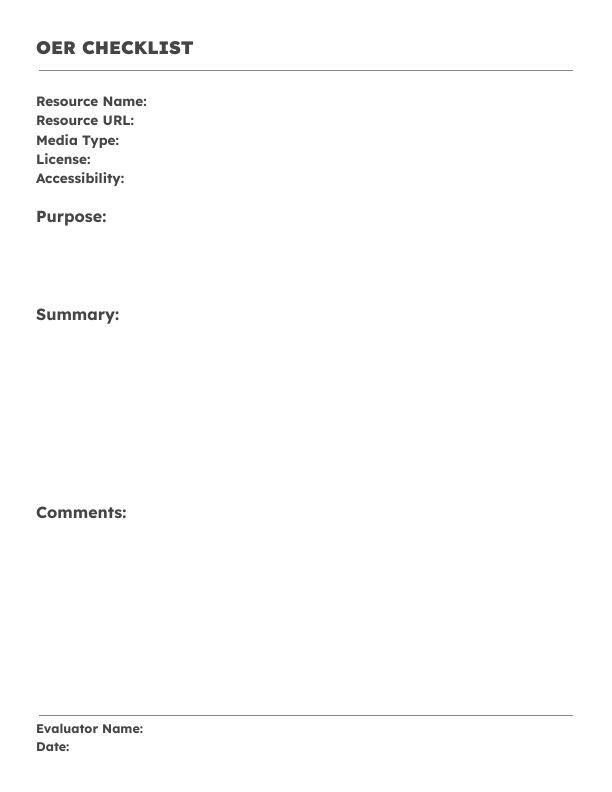
Here is an example of a filled out OER checklist. You can view the full PDF file at this link.